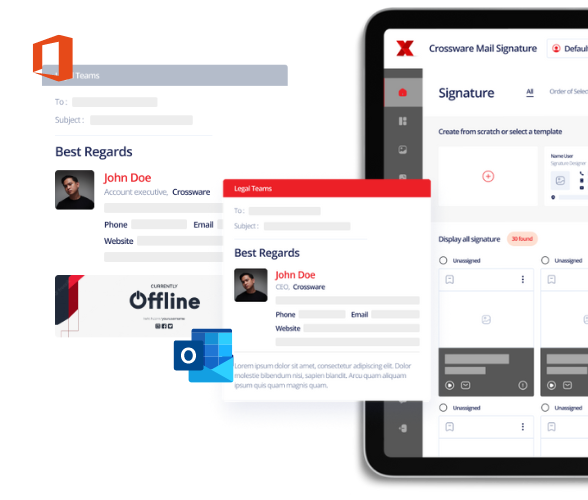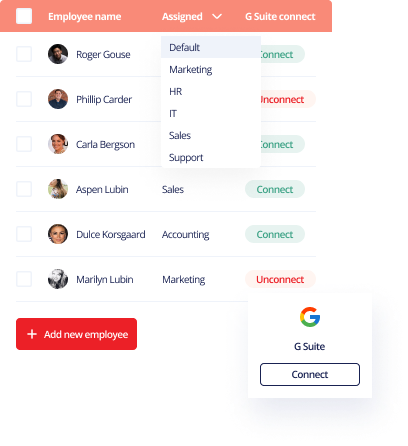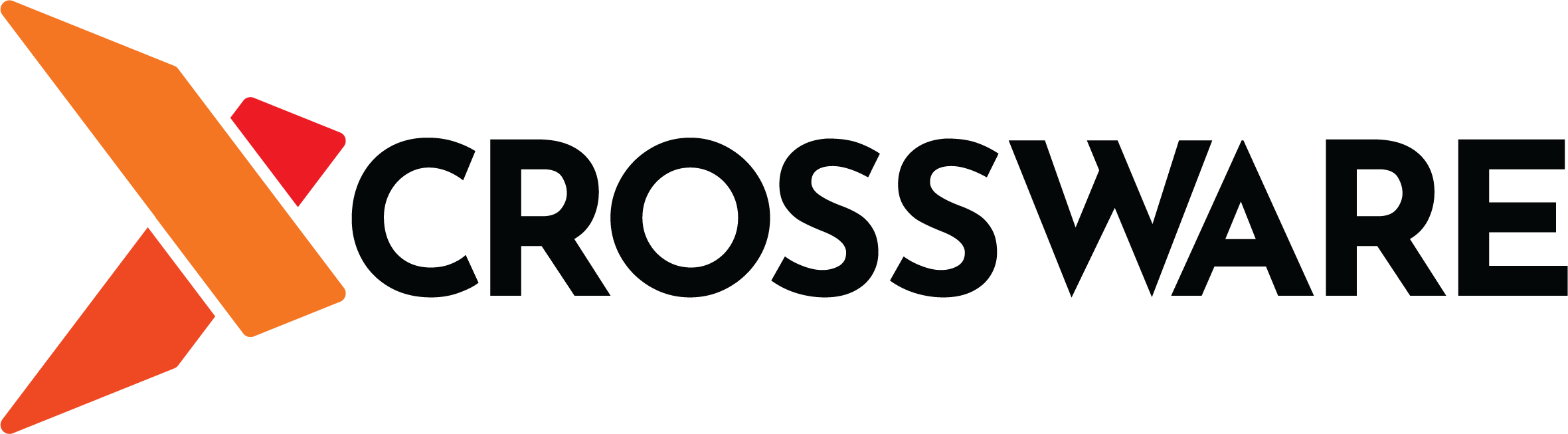Do you want to see your email signatures before you hit send, choose your email signatures, or even better yet – have simply perfect email signatures from Outlook? Look no further.
Introducing the world leading email signature solution for Outlook – the Dynamic Signature Suite
Dynamic Signature Suite consists of two world-first solutions designed to allow you to view and change (within granted permissions) your Crossware Mail Signature signatures from within Outlook
This suite consists of Crossware\’s Dynamic Signatures Add-In which allows Crossware Mail Signature to attach your email signatures to your Outlook email and Dynamic Signatures – Viewer which is a standalone URL based tool, requiring no set up.
What is the Dynamic Signatures Add-in for Outlook?
Launched in 2019, the Dynamic Signatures Add-in is a world leading email signature add-in for Outlook. As a free add-in for Crossware Mail Signature, users have the freedom to Preview, Insert and Select Email Signatures from within their Outlook inbox.
Preview lets users check how their signature will look to recipients before sending.
Insert lets users insert a copy of this signature to their email.
Selectable gives users the power to choose their signature from a range of pre-approved and loaded options.
This powerful tool is useful for organisations wanting to maintain central control of signatures but also allow users to choose between a select number of signatures or banners. For example, it would allow Sales to choose between having a standard email banner or a campaign-related banner before sending an email to a client.
What is the Dynamic Signatures – Viewer?
If you’d like to see how your email signature looks before sending, Dynamic Signatures – Viewer is the perfect tool for you. Accessible via a URL, this is an easy web-based option to view your current email signature.
An organisation’s admin can send the URL to users via teams, post on the intranet, via email etc. Users will then click the URL and input their credentials to see their email signature in real time.
Dynamic Signatures – Viewer is a powerful tool for your team to check that signatures are displaying the correct banner or that signature changes have been successfully applied – giving peace of mind!
How do I get Dynamic Signatures Add-in and Dynamic Signatures – Viewer for my organisation?
If you’re an existing Crossware Mail Signature, you will already have access. If you need assistance, reach out to our team and we can help you out.
If your organisation isn’t using Crossware Mail Signature yet you can get started with a free 30-day trial to explore all our features including Dynamic Signatures.
Request a demo here, and our sales team will be in touch.