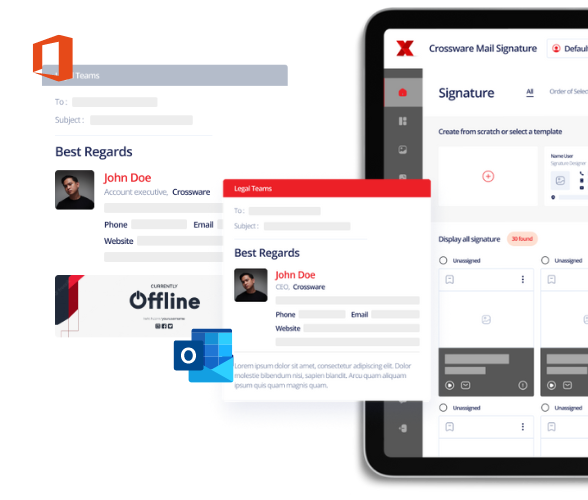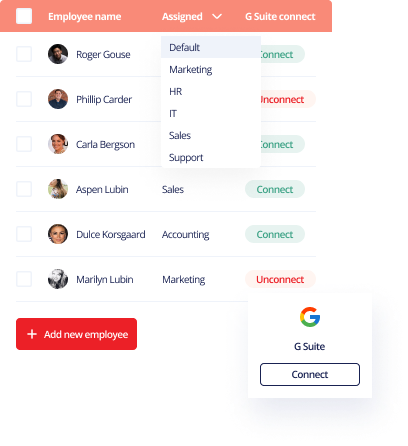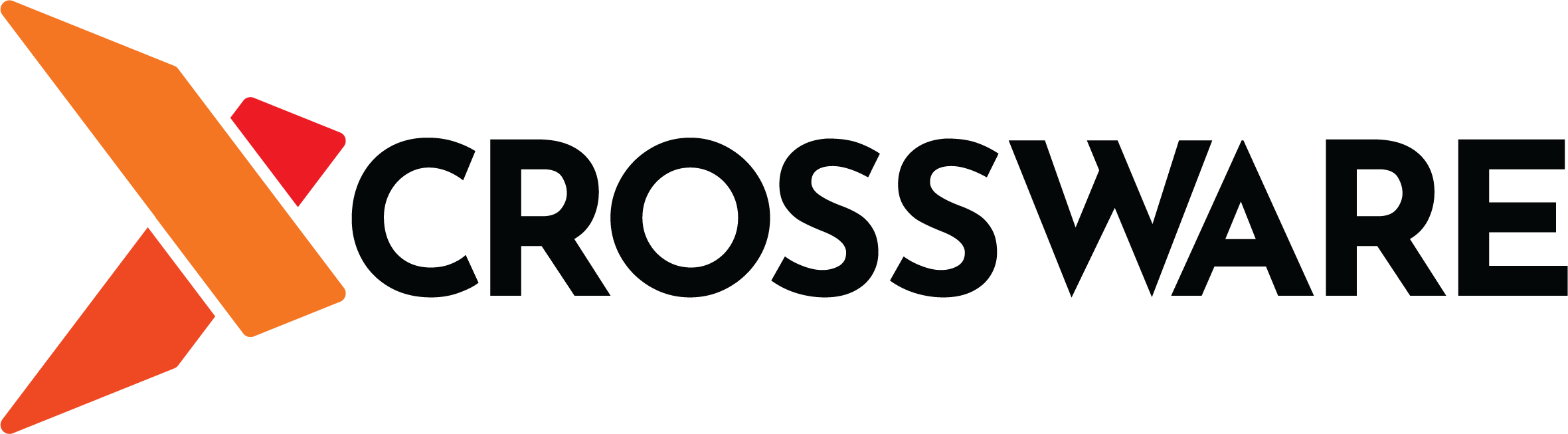WORKS WITH
Most Trusted Email Signature Solution for HCL Domino
The perfect enterprise solution to create consistent and compliant HCL Domino email signatures across all devices and teams.
- Centrally manage and control company-wide signatures using Crossware.
- Powerful signature designer to design compelling, on brand HCL Domino signatures.
- Extend your marketing campaigns to your HCL Domino email signatures with promotional banners.
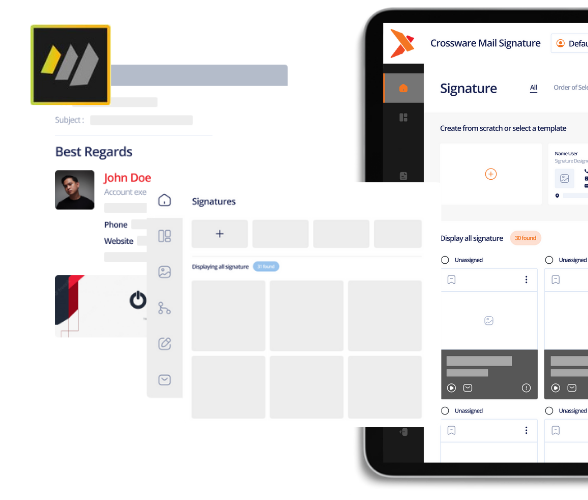
Trusted Partners with




Crossware Email Signature Software Features
Check out all the features that make Crossware Mail Signature the world-leading solution for email signatures for HCL Domino.

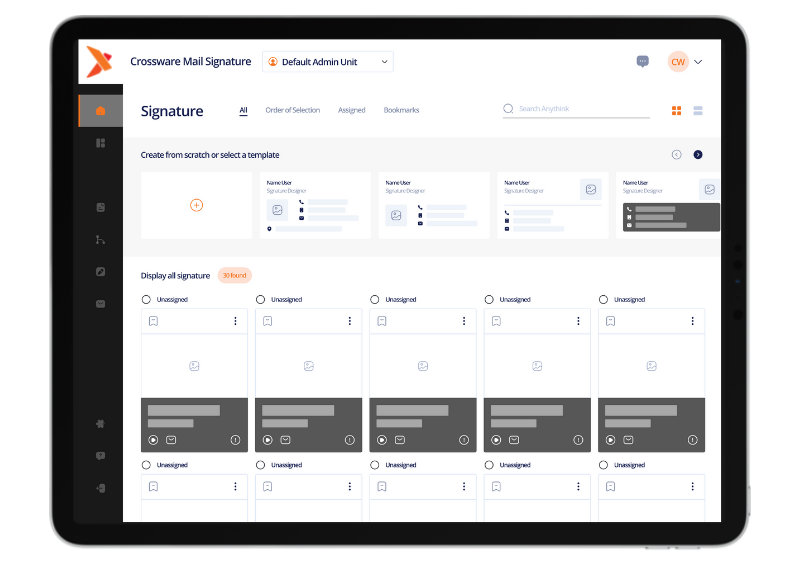
Centrally managed
Maintain consistency with tamper-proof central control of your signatures. You can implement company-wide changes in minutes.
Easy Set-Up
Crossware Mail Signature has such an easy set-up that our software is usually deployed 30 minutes after downloading.
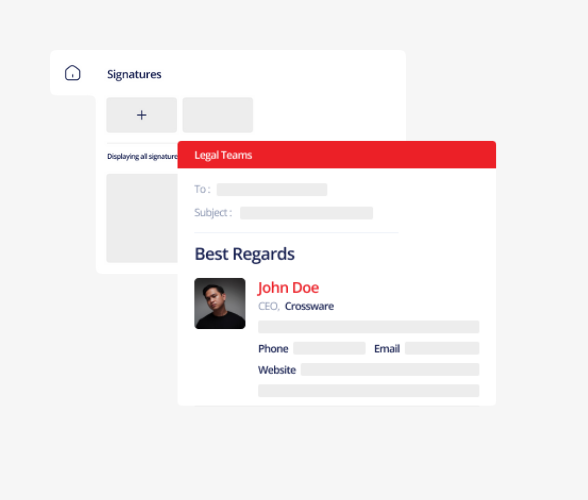
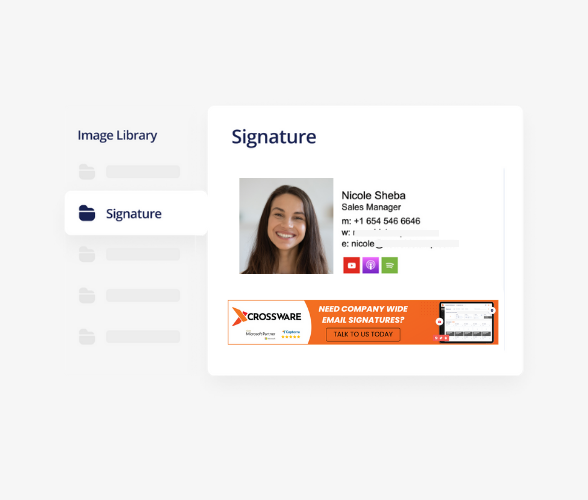
Signature Designer
Our advanced rich text and HTML editors make creating your new Email Signatures easy and fun! Our HCL Domino version even includes a ‘drag and drop’ function.
Build and Apply Custom Rules
With easily customisable rules and the ability to build your signature in blocks, you choose when and where you would like each signature or signature block to be applied. Your options are almost endless.
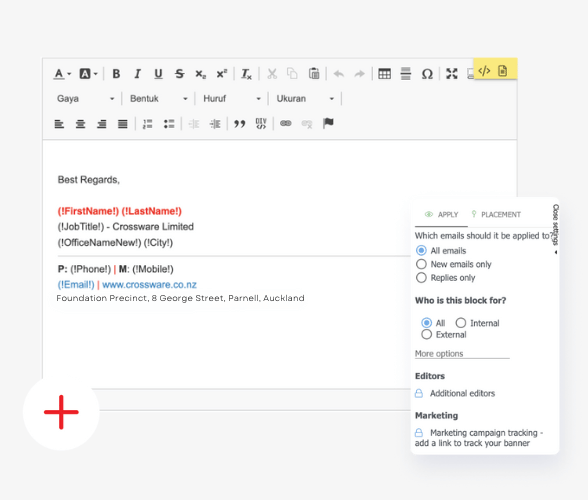
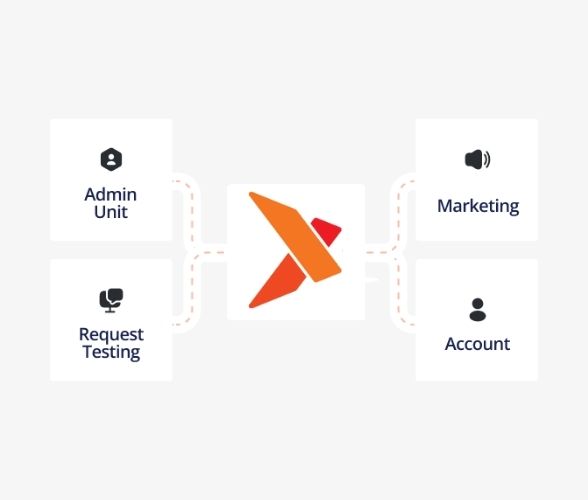
User/Group Access
Your Email Signatures are yours – and as such, you can give certain groups or specific users access without making them admin. For example, if you would like your Marketing Team to have access to creating and assigning beautiful Email Signatures – they can.
Signature Blocks
Our advanced rich text and HTML editors make creating your new Email Signatures easy and fun! Our HCL Domino version even includes a ‘drag and drop’ function.
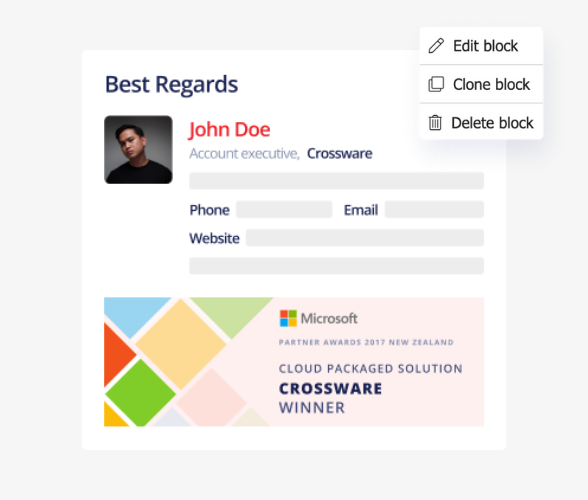
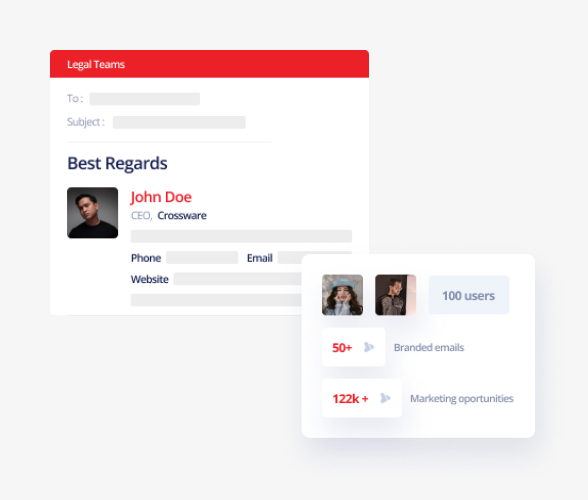
Consistent Branding
Have your unique branding added to each email sent by your organisation – every time. This can be in your signature, on a banner or even branding at the top of your email!
Add Disclaimers
Add a layer of legal protection to each email with custom, centrally managed disclaimers.
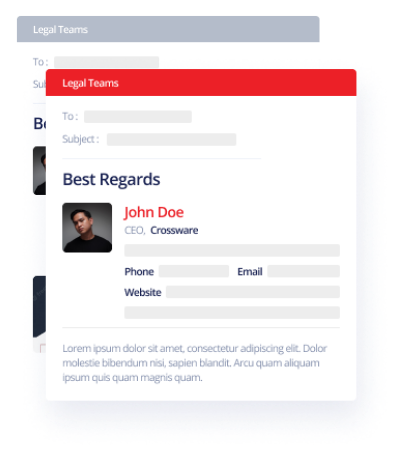
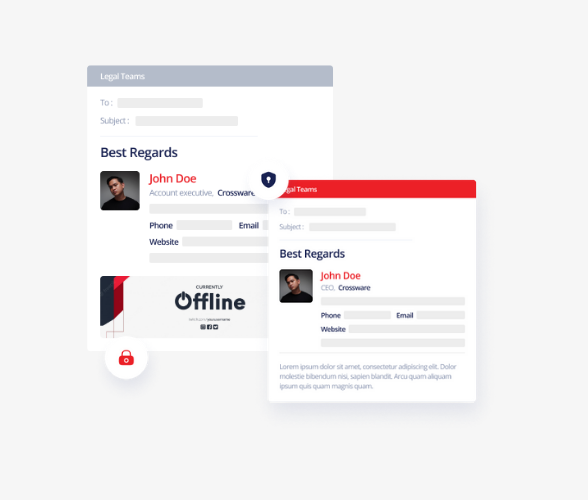
Keep Your Data, Set Your Rules
We respect your right to privacy and security. That’s why we’ve built our solutions with security in mind to ensure your privacy is never compromised.
Tech Specs
Crossware’s signature manager for HCL Domino is integrated into your on-premise server keeping your emails in a Secure Closed Loop System.


Server-based Email Signatures
Crossware Mail Signature is installed on your on-premise server, giving you complete control over your organisation’s Email Signatures.

Pulls From Your Directory
Crossware Mail Signature integrates HCL Domino into your existing environment and pulls information from the mail file database in your directory, ensuring current contact information is applied every time.
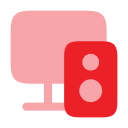
Signatures From Any Device
Crossware Mail Signature is automatically applied to all mail documents after you hit send, so you don’t ever need to worry about individual device setups. Your beautiful Email Signatures will always be there.
How it works?
Install Crossware Mail Signature for HCL Domino is installed directly on to your server. You will typically be up and running within 30 minutes.
All email goes via your server, where Crossware Mail Signature adds your organisation branding, contact details, legal disclaimer and imagery – depending on the recipient or sender of the email.
1
Email clients or colleagues
Using a secure mail client such as HCL Notes®, users address a mail message to contacts, customers or colleagues from any device.
2
Within your on-premise server
All messages go via your mail server where Crossware Mail Signature adds the correct Email Signature.3
Email is looped back
The email arrives in the recipient’s inbox with your beautiful Email Signature for HCL Domino.1
2
3
Email clients or colleagues
Using a secure mail client such as HCL Notes®, users address a mail message to contacts, customers or colleagues from any device.
Within your on-premise server
All messages go via your mail server where Crossware Mail Signature adds the correct Email Signature.Email is looped back
The email arrives in the recipient’s inbox with your beautiful Email Signature for HCL Domino.
Why Crossware Email Signature
Crossware offers the easiest and most powerful way to manage company email signatures.
Microsoft Preferred Solution
Trusted Worldwide
Over a Million Active User
See why 200,000+ businesses choose Crossware to scale

Te Wananga initially discovered Crossware Mail Signature for Office 365 whilst exploring options for an email signature solution that could create uniformity for every employee. Crossware Mail Signature stood out due to it’s simple integration and set up. The team found it highly affordable and flexible and loved the ease with which they could now centrally manage all signatures.

Opaheke School was struggling with inconsistent and unprofessional signatures on their outgoing emails. It was difficult to create and maintain individual signatures for each busy staff member. Crossware Mail Signature for Office 365 provided the perfect solution for achieving professional, consistent signatures for everyone.
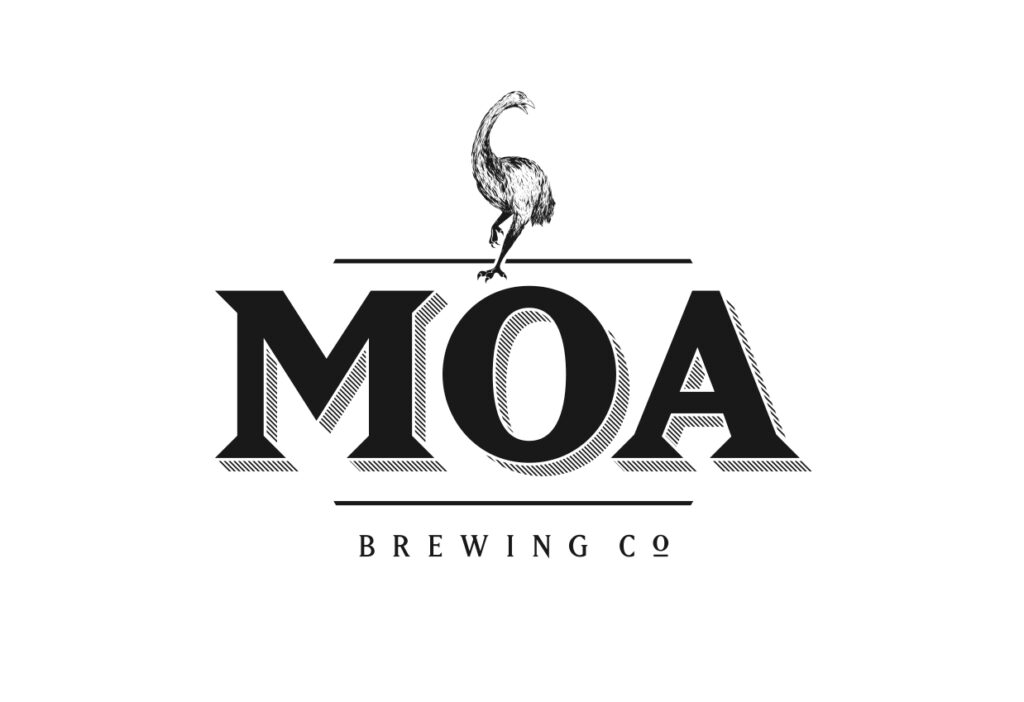
Moa Brewing Company initially tried out Crossware Mail Signature as they searched for an alternative to the disappointing option that they were testing at the time. Moa needed a way to change signatures according to branch and to get it working on every device and platform. They wanted to take pressure off individual users and take control of branding.
Customer Stories
Rated 4.5/5 by 434+ customers