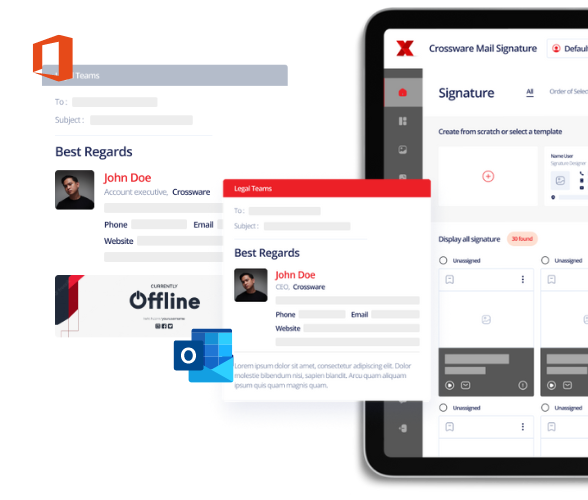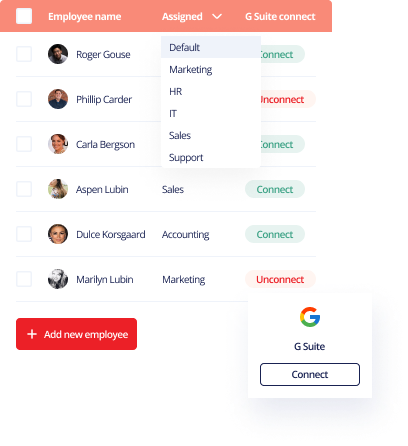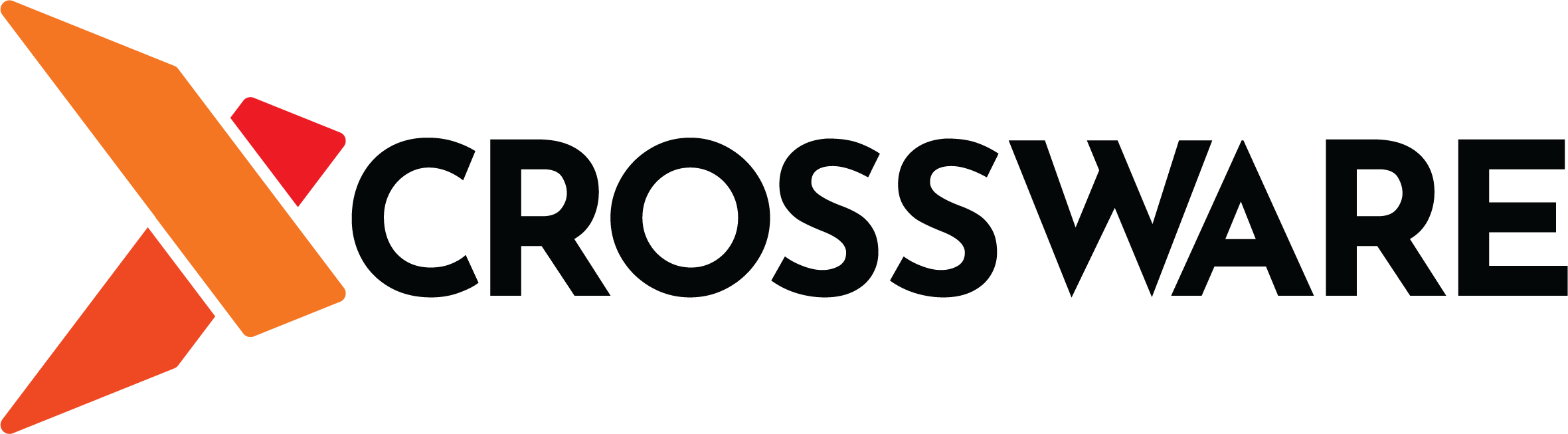Not everyone has an email signature, sometimes you will simply see \sent from my iphone\’ or someone will manually sign off an email with ‘kind regards, (name) which doesn’t utilise the space and opportunity you have with every send of an email.
At its core, the primary function of an email signature is to provide contact details and act as a virtual business card. However, nowadays, they are used as a visually appealing addition to any email while assisting in marketing and sales campaigns and ticking legal and compliance requirements.
How does this work? Well, every time an email is sent, an email signature is added to the email – either before or after sending, depending on how it has been configured.
What goes on an email signature?
An email signature is a virtual business card, and should include all of the same information plus more! This can vary from basic details, a picture, a GIF, a disclaimer, a photo, or anything else that you deem to be a part of an email signature. See our tips here, on how to build an email signature.
Should everyone have an email signature?
Yes, everyone sending an email needs to have an email signature. Without one, there are no contact details, job titles, or compliance and your email can easily be mistaken for spam. On top of that, there is no disclaimer and your compliance will be compromised.
Can anyone change an email signature?
We’ve made it nice and easy for anyone or group within an organisation can create, edit or manage email signatures (they just need to be granted user-based access) so that email signatures can become part of a marketing and sales campaign, tick all compliance and legal boxes (disclaimers, correct branding, details etc.) and so much more. On top of that, we\’ve made our email signature dynamic so that they chance based on the rules that have been set. Despite all of these complex rules, we’ve made it so easy and intuitive to be able to edit – with or without coding experience.
What is a Dynamic Signature?
A Dynamic Signature is a configuration where your email signatures change depending on the complex rules that have been set; meaning changing banners based on how many times you’ve emailed out, different signatures depending on who is sending/receiving, and changes to fit the screen type that you are sending to and so much more. You can see the extent of our dynamic signatures by trialling Crossware Mail Signature here.
If you have any questions, please don’t hesitate to reach out to us.